How Can We Help?
Change Password
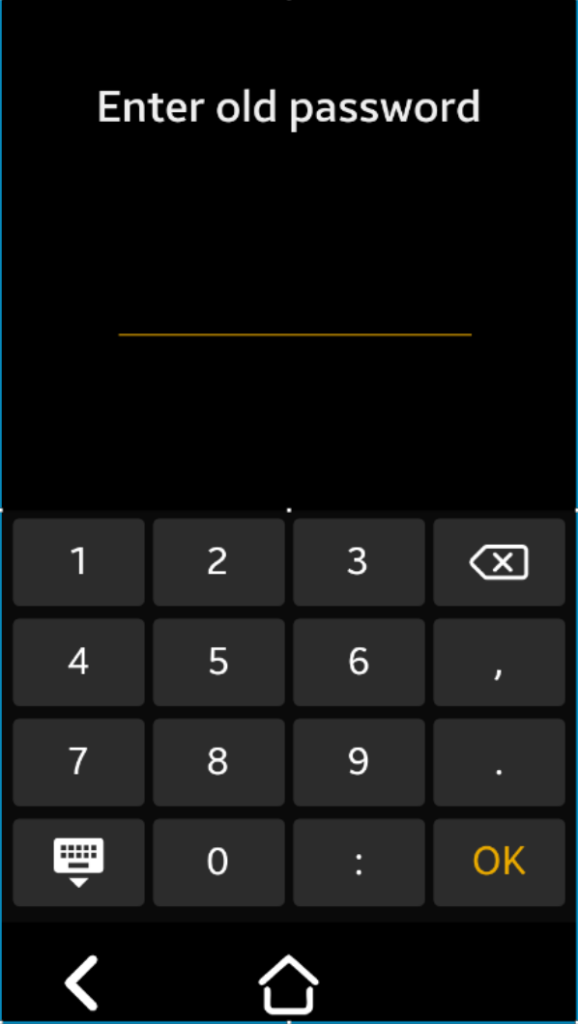
Change Password
This may be used for customization of the password for the programming menu. The password is a 4 digit (numerals 0 -9) pin.
Note
The factory default password is 1234.
- Enter the old password
- Then press “OK”
- Enter the new password
- EX: 2345
- Then press “OK”Confirm new password
- EX: 2345
- Then press “OK”
The new password is saved and the system automatically returns to Settings Screen
